What is Salesforce Service Cloud. In today’s fast-paced business environment, companies strive to deliver exceptional customer service to maintain competitive advantages. Salesforce Service Cloud is a comprehensive customer service platform designed to help businesses provide fast, personalized, and efficient support. Let’s dive into what Service Cloud offers, its key features, and how it can revolutionize customer service.
What is Salesforce Service Cloud?
Salesforce Service Cloud is a customer service and support platform that enables businesses to manage and improve customer interactions across multiple channels. It centralizes all customer data, making it easy for support teams to deliver timely, personalized assistance.
Why It Matters
Service Cloud empowers companies to enhance customer satisfaction by streamlining workflows, automating repetitive tasks, and providing a unified platform for agents to collaborate and respond quickly.
Key Features of Salesforce Service Cloud
Service Cloud offers various features tailored to modern customer service needs. Here are some of the most impactful features:
- Case Management
- Omnichannel Support
- Service Console
- Knowledge Base
- Automation Tools
- Self-Service Options
Table of Contents
1. Case Management
What is Case Management?
Case management is at the core of Service Cloud, allowing agents to track, manage, and resolve customer issues from start to finish. Each case includes customer information, history, and notes, helping agents deliver more effective support.
Benefits of Case Management
- Centralized customer issue tracking
- Real-time updates on case status
- Reduced response time with automated workflows
2. Omnichannel Support
Omnichannel support ensures that customers can reach your business on their preferred platform, whether it’s through phone, email, social media, or chat.
Why Omnichannel Matters
- Increases customer satisfaction by offering multiple communication options
- Boosts response rates as agents manage all channels in one place
- Provides seamless transitions for customers across different touchpoints
3. Service Console
The Service Console is a centralized dashboard where agents can access all customer information in one view. This tool allows agents to respond faster by displaying relevant data, past interactions, and knowledge resources at a glance.
Service Console Benefits
- Improves agent productivity by reducing switching between platforms
- Offers a complete view of the customer journey for personalized support
- Speeds up resolution times through quick data access
4. Knowledge Base
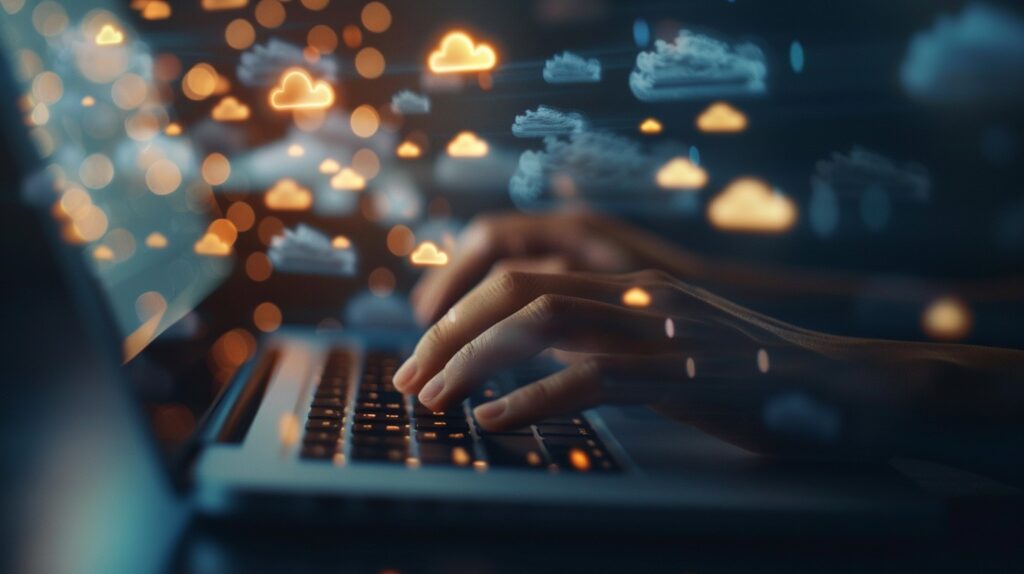
Salesforce Service Cloud’s Knowledge Base offers a repository of articles, FAQs, and how-to guides that agents can reference when answering customer queries. This helps standardize responses and provide quick, accurate information.
How the Knowledge Base Helps
- Allows agents to find answers instantly
- Reduces training time for new agents
- Enables self-service for customers through the knowledge center
5. Automation Tools
Service Cloud includes automation tools to streamline repetitive tasks. From routing cases to generating follow-up emails, these tools allow agents to focus on high-priority tasks while the system handles routine actions.
Automation Advantages
- Improves workflow efficiency
- Ensures timely responses through automated follow-ups
- Reduces manual workload for agents
6. Self-Service Options
Service Cloud provides self-service options like customer portals, where customers can log in, find answers to common questions, or check their case status independently. This helps reduce the workload on support teams.
Self-Service Benefits
- Increases customer satisfaction by enabling 24/7 support
- Reduces call volume for the support team
- Empowers customers to solve issues on their own
Why Use Salesforce Service Cloud?

Salesforce Service Cloud is more than just a support platform; it’s a transformative tool for customer service operations. Here’s why businesses find it valuable:
- Improved Customer Experience: By providing faster, more personalized support, Service Cloud enhances the customer experience.
- Increased Efficiency: The platform’s automation features reduce workload and response times, making support teams more efficient.
- Scalability: Service Cloud adapts to businesses of all sizes, allowing organizations to scale their customer service operations effortlessly.
How to Get Started with Salesforce Service Cloud
1. Define Your Objectives
Before implementing Service Cloud, outline your business goals. Do you want faster response times? Improved customer satisfaction? Knowing your objectives will help configure the platform to meet your specific needs.
2. Set Up Service Cloud Features
Work with your Salesforce administrator or partner to set up essential features like case management, automation workflows, and knowledge resources. Customize Service Cloud to align with your customer service processes.
3. Train Your Team
Training is essential for maximizing the platform’s potential. Educate agents on using tools like the Service Console and Knowledge Base, so they can deliver efficient, consistent support.
The Future of Customer Service with Salesforce Service Cloud

Salesforce continuously evolves its platform, with Service Cloud at the forefront of customer service innovation. With features like AI-driven insights and real-time reporting, Service Cloud helps companies anticipate customer needs, leading to proactive support and ultimately building long-lasting relationships.
FAQs
- What is Salesforce Service Cloud used for?
It’s used to streamline customer service operations by centralizing case management, automation, and omnichannel support tools. - Can Service Cloud integrate with other systems?
Yes, Service Cloud integrates seamlessly with CRM and third-party tools, creating a unified customer support experience. - Is Service Cloud suitable for small businesses?
Absolutely! Service Cloud is scalable and suitable for businesses of all sizes. - What’s the difference between Service Cloud and Sales Cloud?
Service Cloud focuses on customer service, while Sales Cloud is designed for sales operations and lead management. - Does Service Cloud support AI features?
Yes, Salesforce integrates AI tools in Service Cloud to offer predictive analytics and automate routine tasks.

