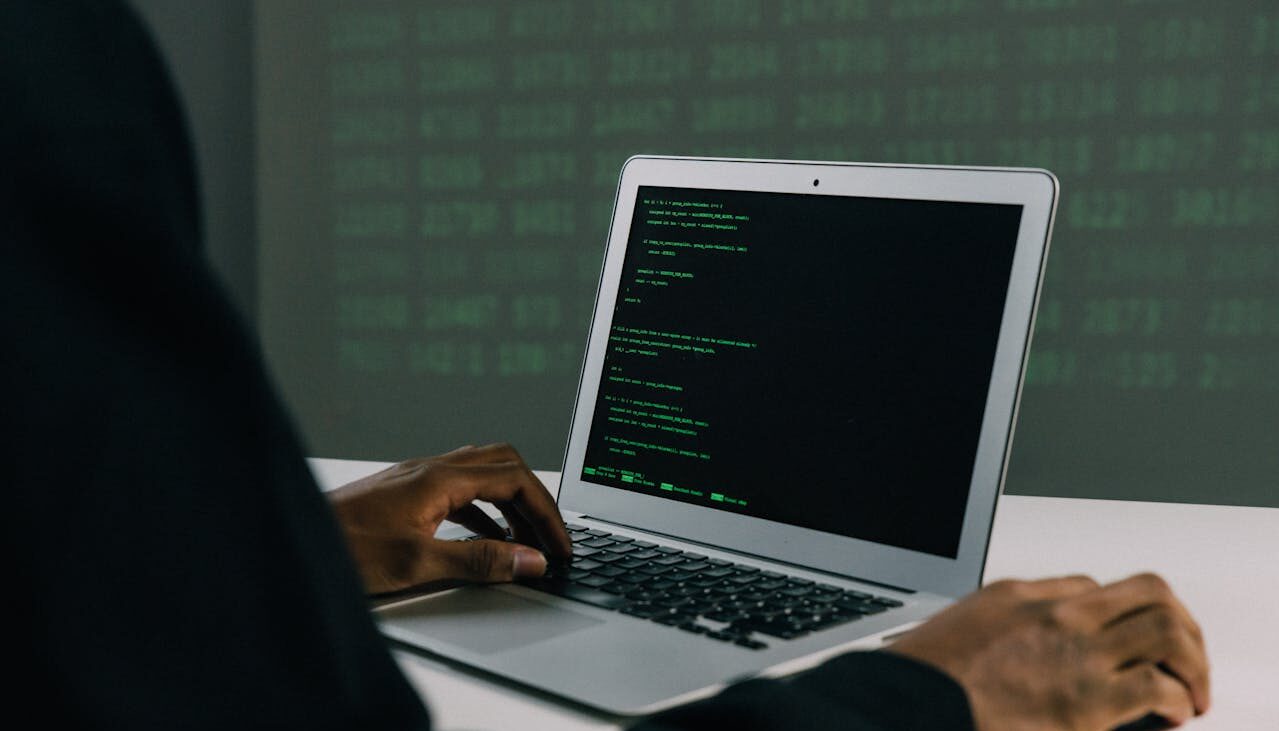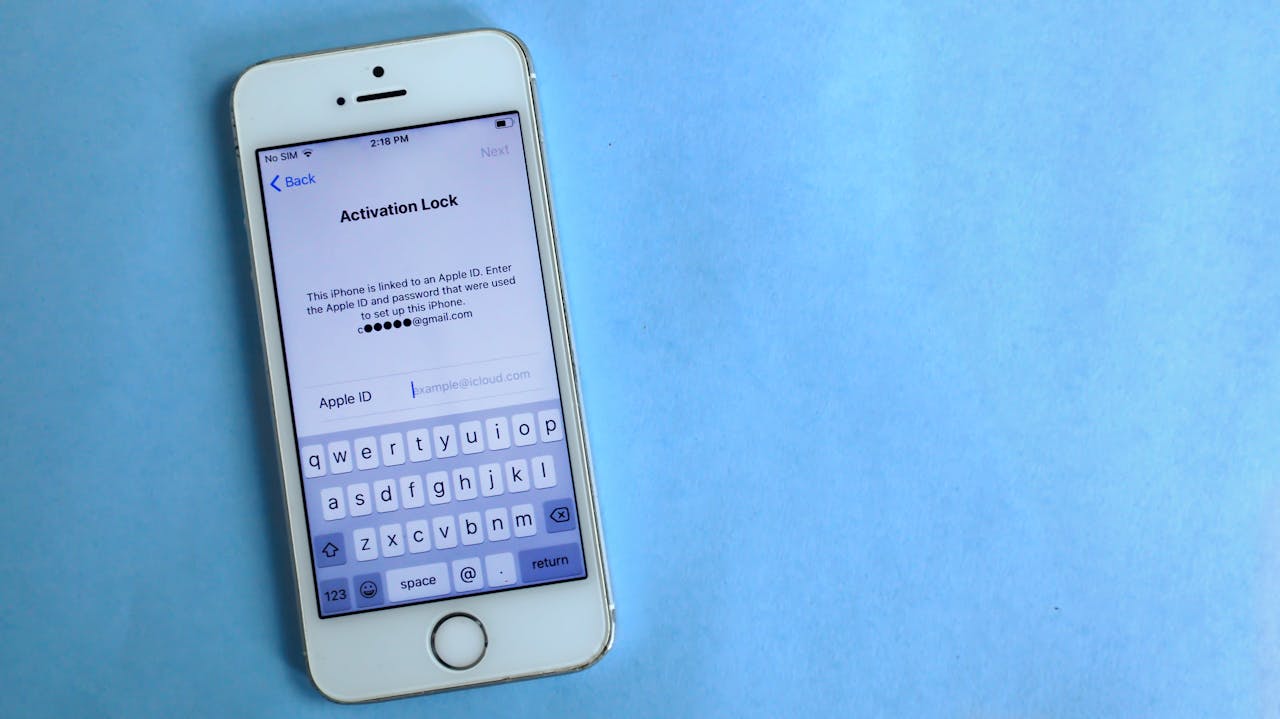How to Protect Your Business from Cyber Attacks. Ransomware is a form of malware that either locks people out of their devices or scrambles their files into unreadable code, effectively holding the data hostage until the victim pays the attacker’s demanded ransom. As cyberattacks continue to rise, ransomware has become one of the most prevalent and damaging threats for businesses, causing downtime, data loss, and significant financial losses. As we move toward 2025, protecting your business from ransomware attacks is essential. This guide explains what ransomware is, how it works, and what you can do to secure your business against cyber threats.
What is Ransomware?

Ransomware is malware that blocks access to a computer system or encrypts its data. Attackers then demand payment from the victim, often in cryptocurrency, in exchange for a decryption key or restoration of access. Ransomware comes in various forms, including:
- Locker Ransomware: This type locks users out of their devices or systems entirely. While files are usually not encrypted, access is blocked until the ransom is paid.
- Crypto Ransomware: This type encrypts files, making them inaccessible to the user. Once files are encrypted, a ransom demand is made for the decryption key.
- Double Extortion Ransomware: This newer type of attack not only encrypts files but also threatens to leak sensitive data unless the ransom is paid, creating additional pressure on the victim.
- Ransomware as a Service (RaaS): In RaaS, cybercriminals offer ransomware tools and infrastructure to other attackers in exchange for a share of the ransom. This approach has made ransomware attacks more accessible to lower-skilled hackers.
Table of Contents
How Ransomware Attacks Work
Ransomware attacks typically follow these steps:
- Infection: Attackers use phishing emails, malicious websites, or compromised software updates to infect a system. Once the ransomware is installed, it starts spreading.
- Propagation: The malware scans for additional network vulnerabilities and spreads to other systems, often targeting shared drives and databases to maximize damage.
- Encryption: The ransomware then encrypts files or locks the system, rendering data inaccessible to the user.
- Ransom Demand: A message appears on the screen, demanding payment in exchange for a decryption key. Instructions on how to pay the ransom, often using cryptocurrency, are provided, along with a time limit to create urgency.
- Decryption (if ransom is paid): In some cases, paying the ransom results in the return of access to the data, though there’s no guarantee. Many cybersecurity experts advise against paying ransoms, as it funds further attacks and there’s no certainty that attackers will uphold their end of the bargain.
The Cost of Ransomware Attacks on Businesses
Ransomware attacks are costly for businesses, both financially and reputationally. Here are some of the main costs associated with ransomware attacks:
- Financial Costs: Ransoms demanded can range from thousands to millions of dollars. Beyond the ransom itself, businesses face costs from recovery, data restoration, and implementing additional cybersecurity measures.
- Operational Downtime: Ransomware can bring business operations to a halt, affecting productivity and customer satisfaction. Recovery from ransomware can take days or weeks, during which time normal operations may be impossible.
- Data Loss: Without backups or the decryption key, businesses may lose access to sensitive or critical data, which can be catastrophic in highly regulated industries.
- Reputation Damage: A ransomware attack can erode customer trust, especially if sensitive customer data is compromised. This reputational damage can have long-term effects on business growth.
How to Protect Your Business from Cyber Attacks

Cyber threats are constantly evolving, so it’s critical to stay up-to-date with the latest best practices. Here’s how you can protect your business from ransomware attacks:
1. Employee Training and Awareness
- Educate employees on recognizing phishing emails, malicious links, and other common entry points for ransomware.
- Regularly update them on security protocols and the latest attack methods, such as social engineering tactics.
- Run phishing simulations and cybersecurity awareness training to keep skills sharp.
2. Implement Multi-Factor Authentication (MFA)
- Enable MFA across all accounts and systems to add an extra layer of security.
- MFA makes it harder for attackers to gain access to accounts, even if they obtain login credentials.
3. Regular Backups
- Regularly back up all critical data, and store backups offline or in secure cloud environments to prevent them from being encrypted by ransomware.
- Test your backup recovery processes to ensure you can quickly restore data in case of an attack.
4. Keep Systems and Software Updated
- Apply security patches and updates to software, operating systems, and applications promptly to close vulnerabilities.
- Outdated software is often a prime target for cybercriminals.
5. Network Segmentation
- Segment your network to prevent ransomware from spreading quickly across systems.
- Restrict access to sensitive data and critical systems, ensuring that only authorized users can access specific areas of your network.
6. Endpoint Protection and Advanced Security Tools
- Use advanced endpoint protection solutions with features like real-time threat detection, behavioral analysis, and anti-ransomware capabilities.
- Implement an Intrusion Detection and Prevention System (IDPS) to monitor network traffic and block malicious activity.
7. Incident Response Plan
- Develop a comprehensive incident response plan detailing steps to take in case of a ransomware attack.
- Conduct regular drills to ensure all employees are familiar with their roles in response to an attack.
Key Technologies for Ransomware Defense in 2025
| Technology | Description | Benefits |
|---|---|---|
| Artificial Intelligence (AI) | Detects abnormal behavior and flags potential threats before they cause harm. | Early detection and proactive protection. |
| Zero Trust Security | Requires strict identity verification for all users, even within the network. | Limits access and minimizes spread of attacks. |
| Deception Technology | Sets traps within the network to lure attackers and analyze their methods. | Provides valuable insights into attack methods. |
| Cloud-Based Threat Intelligence | Monitors global threat data and provides real-time updates on emerging threats. | Improves defense against evolving threats. |
What to Do if Your Business is Attacked

If your business experiences a ransomware attack, here are some immediate steps to take:
- Isolate the Infected Systems: Disconnect affected devices from the network to prevent the spread of malware to other systems.
- Assess the Extent of the Attack: Identify which systems and data have been impacted to understand the scope of the attack.
- Report the Attack: Notify relevant authorities, such as local law enforcement or cybersecurity agencies. Reporting can help prevent further attacks and provide guidance on response actions.
- Restore from Backups: If available, restore your data from backups to regain access to your systems without paying the ransom.
- Enhance Security Measures: After recovering from the attack, review and strengthen your cybersecurity policies to prevent future incidents.
Conclusion: Staying Prepared for Cyber Threats
Ransomware remains a significant threat for businesses of all sizes, and it’s likely to become more sophisticated as we move into 2025. By implementing strong cybersecurity practices, staying vigilant, and educating employees, businesses can reduce their risk of a ransomware attack. Remember, preparation is your best defense against ransomware—taking proactive steps now can save your business from potential financial and reputational damage in the future.